Free Item Trigger
Regular price $0.00Sets the stage for a discount CODE to be created that adds a specific item to the customer's order for free.
Discount code setup:
- Code can contain any unique string of alphanumeric characters (ex FREEGIFT122921)
- Type is Buy X get Y (BOGO)
- Customer buys - select Min quantity of items from Collection called Promotion Trigger (this collection contains a zero cost product called Free Item. This sets the stage to add the free gift product to a specific order. )
- Customer gets - any items from Specific Products - so, select the product to add to the customer's order and set it "at a discounted value" of FREE.
- Maximum number of uses per order to 1 (or the quantity of this item you're giving away)
- Customer Eligibility - select Specific Customers, then select the person(s) who will get this gift.
Next, if customer has an order you've not yet fulfilled you may be able to add this to their active order. Just deselect the checkbox where Shopify asks you if you want to send a notice or update of your changes to the customer so they are more likely to be surprised at their free gift. Of course if they login to their account they will see the item added to their order before it ships.
Alternatively, if you want to surprise them completely, create a new order for them and only add the Free Gift Trigger item to the order and then apply your discount code to the order. In this case you will also want to be sure to use the Gift Customer from the customer list and then note the real customer and the order ID# of the original order in the order notes field o the order. This will keep the customer from seeing the gift item added to their order so it will completely surprise them when it arrives.
Just make sure that when you place the order for this item that you update the seller with the correct customer information. Onece you have the order ID for the gift, add it to the original order thread for reference, but apply the Oberlo or other supplier sync to the actual order.